How to Request Icons
Icons are one of the most important design tools. From app icons. favicons, website marks to logos, and print marks, the icon is a tool that’s here to stay. There are as many icon styles out there in the digital world as there are stars in the sky. Some can be small, flat, and simple, others complex and abstract. Here's an example list:👇🏻
- line icons with color shape 👉🏻 always a popular choice thanks to the versatile style that looks good with almost any other design element.

- abstract icon shapes 👉🏻 create a sense of playfulness and fascination, being one of the biggest overall trends in design.

- complex icons 👉🏻 stacked and layered to create more of an art element.
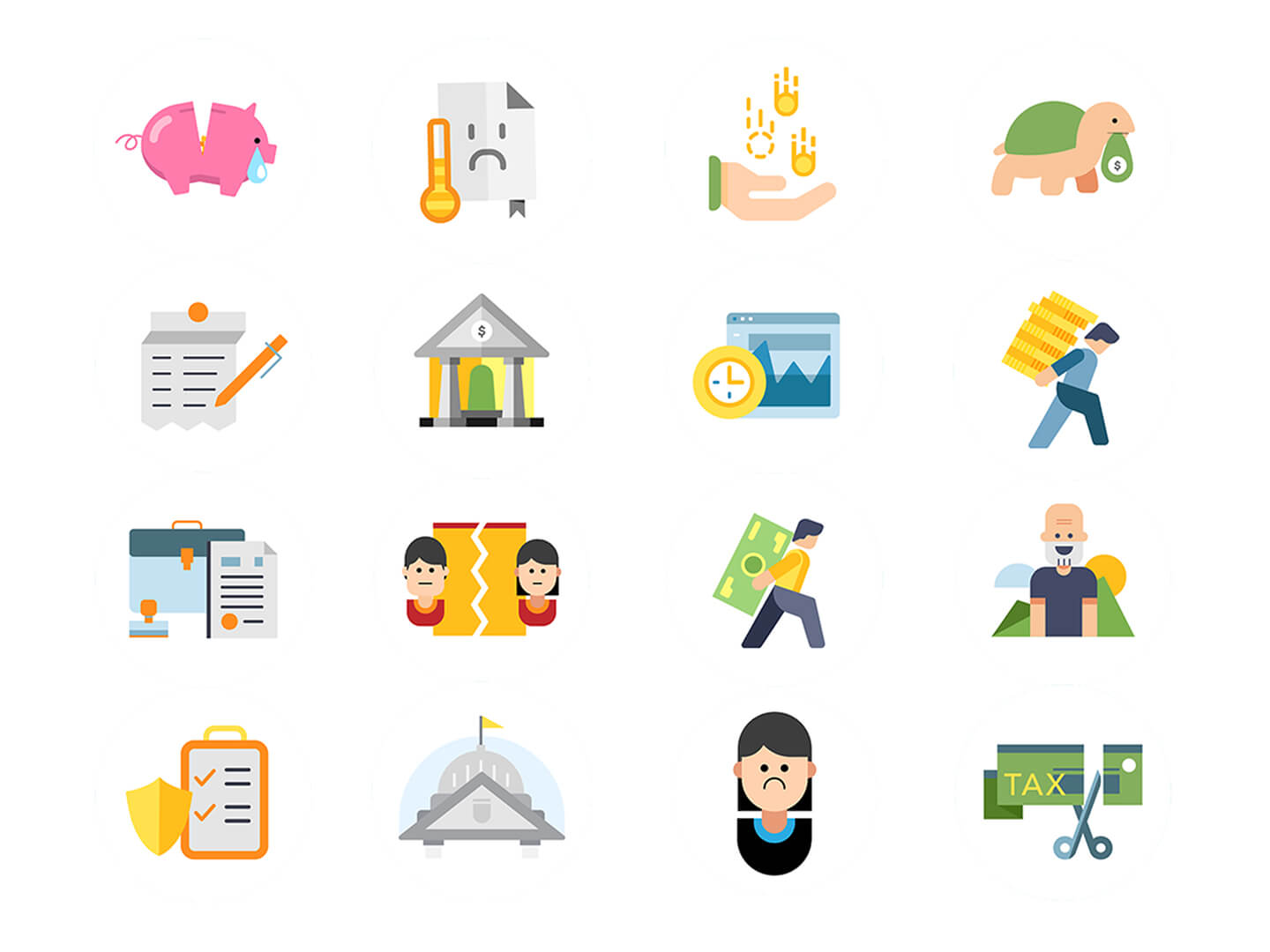
- two-color icons 👉🏻 either matching your brand colors or combining almost any other color pair.

- bright color icons 👉🏻 an appealing way to draw the eye to the icon and make your business pop up.

- line style icon designs 👉🏻 the trend that never gets old, it can be a match to any situation and background type.

- isometric icons 👉🏻 shape, simplicity ...and depth!

- elements and representations 👉🏻 of specific people or different objects.

But creating unique icons without a proper brief from the client is a sure recipe for aiming at a target in the dark. Below is our latest guide with tips & tricks for submitting an efficient icons design brief to your ManyPixels illustrator. 👇🏻
1. Project name
This first section is similar to the subject line of an email - the more concise you can be, the better! Examples: 👇🏻
- 6 flat icons for Contact Us web page
- 4 isometric icons for printed business presentation
2. Select your brand profile.
You will be asked to select which brand profile you would like to link with each brief. If you have an official brand manual, please upload it here. This will help us better understand your brand's visual strategy and will dictate what style we approach when creating your graphics.
👉🏻 You can choose an already created brand profile, allowing your designer to have access to those brand assets you want to be redesigned or used as inspiration, making the process faster and easier.
👉🏻 You can request a completely new icon set, in which case you can always create a new brand profile or simply use the upload button below for any designs, assets, or inspiration we should follow.
☝🏻 For how to create brand profiles and link them to your requests, check 👉🏻 Brand Profiles
3. Describe the project
The most efficient approach for getting back great icons from your designer is simply.. communication. Your assigned illustrator cannot yet read your mind so the more into detail you can go regarding what you need and how it fits into your business, the faster you will obtain a perfect matching end result. 🙌🏻
Writing “I need an icon for an app” might not be enough, instead consider mentioning things like 👉🏻 “I need an icon of a phone, for our Contact page (*link), isometric style, using the attached brand color palette."
If you avoid being specific here, your illustrator will subjectively interpret the brief, which might not match your expectations for the end result.
4. Usage, sizes, and formats
👉🏻 How many icons do you need?
As obvious as it may seem, this information is essential. Whether it’s one icon for your app on the apple store or 12 vectors to illustrate a specific process, your Manypixels assigned illustrator needs to know all about it! 🙌🏻
👉🏻 What size and format do you need?
What size do you need the icons to be and what file formats do you need us to provide? This information is essential to know from the beginning of the project so that no time is wasted on incorrect formats. Many applications have set standards in size and file formats. However, you may be developing your own software or website and have very specific file format and size requirements.
5. Inspiration
What other similar icon concepts do you like and why? You can upload them as attachments, share them as links or even save them and select them as your brand profile.
You can also upload a pre-existing icons set you might have that you want to redesign.
☝🏻Where to find inspiration? Check our Ultimate Guide to creating efficient Mood Boards.
🙌🏻 After you've successfully completed all sections of the brief and submitted the project, your assigned designer will start working on it and will deliver the first draft on the next business day (sometimes 2 for complex requests). If revisions are needed, no worries, you can easily communicate with your designer using the chat in the ManyPixels app.
💡Tips & Tricks! Your assigned illustrator will provide daily updates until the project is completed. Here is a rough estimate of what you can expect to receive on a daily basis:
👉🏻 daily output
Ready to submit your first icons request? Pick the right plan for you here.
Didn't find what you were looking for? 👀 Check out our Scope of Service or contact us directly.

%201.svg)














