How to Request a Landing Page Design?
Landing pages are generally similar to websites, but usually without navigation or links. Instead, they are created around a strong, action-oriented headline with key points to emphasize the value of a product, service, or event. In online marketing, a landing page, sometimes known as a "lead capture page", "static page", or a "destination page", is a single web page that appears in response to clicking on a search engine optimized search result, marketing promotion, marketing email, or an online advertisement.

In this guide, you will learn how to create the perfect LP brief with ManyPixels! 👇🏻
1. The type of design
☝🏻You must choose between three options:
- a new design from scratch - you don't have any mockups or wireframes, you wish to create a landing page from scratch.
- new design based on mockups, wireframes - you already have the desired structure.
- redesign - you already have an older version of the LP, you just wish to improve the concept.
There are three imperative brand assets (design elements) that you need finalized and shared with your designer before you submit the brief. You can upload them as attachments, share them as links, or even save and select them as your brand profile.
✅ final logo (source file included)
✅ brand color palette
✅ brand fonts
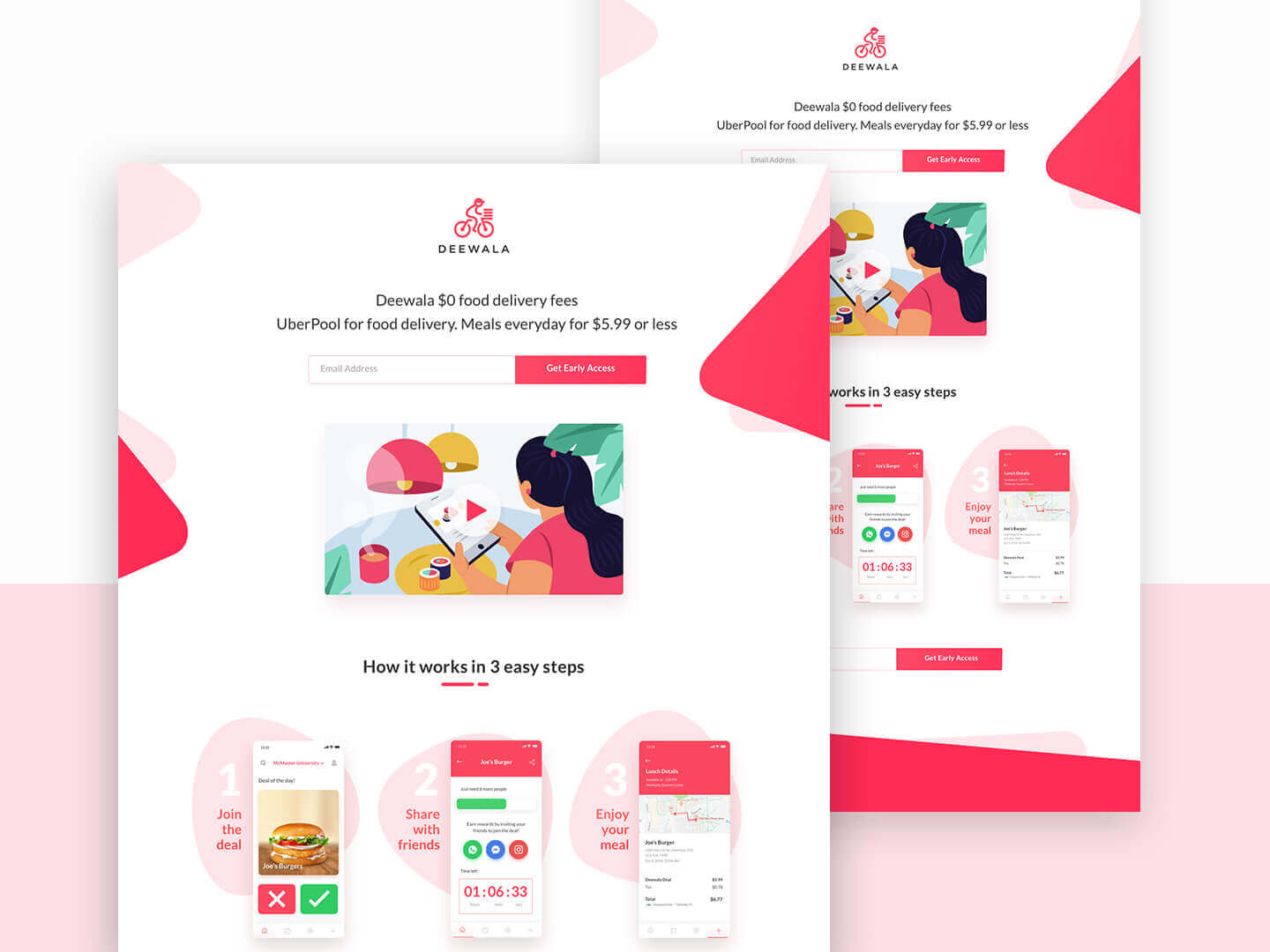
2. The tools
Pick a design software that allows your designer to create professional and clean concepts while matching your needs in terms of deliverables. Here's what we can work with: 👇🏻
- Photoshop
- Sketch
- Figma
💡Tips & Tricks! If you are not sure which one to pick or simply have no preferences regarding the deliverables, pick the fourth option 👉🏻 Let my designer choose.
3. Define the purpose of the landing page
This section of the creative brief must contain all the necessary information to answer the most important question of all 👉🏻 What is the landing page about?
Whether it is to sell, raise awareness, engage readers, or promote a product/service, the scope of it must be correctly defined.
Below are a few other questions that might help: 👇🏻
- What is it that you want to obtain?
- What is your target market? Who are your clients and what do they think about your brand?
- What feelings and associations do you want to evoke?
- What are the functional and emotional benefits it will deliver to customers? What problem does it solve?
💡Tips & Tricks!
Your landing page web design has actually only one purpose 👉🏻 To get people to act! This is usually obtained with a CTA button or by filling in an opt-in-form.
4. Content
When it comes to landing pages, less is more. Too many options can actually inhibit people from actually making a choice, so keep it simple and concise.
Before you submit the brief to your designer you need to know what points you want to get across, what information you need to include, and what graphics or images you want to show. Once you have a solid plan for what each section should contain, your designer can start thinking about the concept.

Remember that you have approximately eight seconds to convince users that your offer is worth pursuing. Here are some examples of high converting text elements: 👇🏻
👉🏻 Heading
The headline is the first information that hits your visitors, your first opportunity to tell them exactly what they can get on your landing page. Use a heading that efficiently states the most important benefits that your product, service, or event offers.
👉🏻 Body text
Use the subheading to further explain the product, service, or event, and share your unique value proposition. When users land on the page, they need to be able to clearly understand what is it about and click the call-to-action button right away.
👉🏻 Call to action
Use dazzling, attention-grabbing call-to-action (CTA) buttons, to encourage your visitors to shop, register, request a demo or do something else. Consider placing the CTAs at the top and bottom of the landing page, avoiding endless scrolls for it, or simply use a floating CTA button that's always visible.
❗️Your message in the CTA and the heading of the landing page must always match.
👉🏻 Benefits
Consider listing your product or service benefits using bullet-points or simple icons. Start with the biggest benefit first to the less important one, providing a so-called value hierarchy to your target market.
👉🏻 Lead generation forms
When you request a landing page from your ManyPixels designer, keep in mind the length of your forms should be short and you should use it only for essential information. Users usually provide their names and email addresses easily, but when it comes to phone numbers or dates of birth, they usually stop from filling in these fields out of fear of imposing text messages or phone calls. The best way to determine what form length works best for your business is to test it yourself.

5. Inspiration
What are your aesthetic preferences or reference materials you are inspired by? Always provide a visual direction for your designer 👉🏻 What other similar concepts do you like and why? You can upload them as attachments, share them as links or even save them and select them as your brand profile. You can also upload a pre-existing landing page that you want us to redesign.
- upload similar graphics that you like or assets you already have and want to use;
- provide links to similar concepts that you like, on platforms such as Dribbble, Behance, Pinterest, ManyPixels Portfolio, etc., or any other inspirational source you might find convenient.
☝🏻Where to find inspiration? Check our ultimate guide to creating efficient mood boards.
6. Do you need a responsive design?
Since half of all web activity comes from mobile, your landing page should have a responsive design to help increase your conversion rate. An efficient LP should match your brand guidelines, look perfect on mobile and tablet devices, load quickly, and be ultra clickable.

🙌🏻 After you've successfully completed all sections of the brief and submitted the project, your assigned designer will start working on it and will deliver the first draft on the next business day (sometimes 2 days, depending on the complexity of the task).
💡Tips & Tricks! Your designer will provide daily updates until the project is completed. Here is a rough estimate of what you can expect to receive from your designer on a daily basis 👉🏻 daily output. If revisions are needed, no worries, you can easily communicate with your designer using the chat in the ManyPixels app.
Ready to submit your first landing page request? Subscribe to the Advanced plan here!
Didn't find what you were looking for? 👀 Check out our Scope of Service or contact us directly.

%201.svg)














